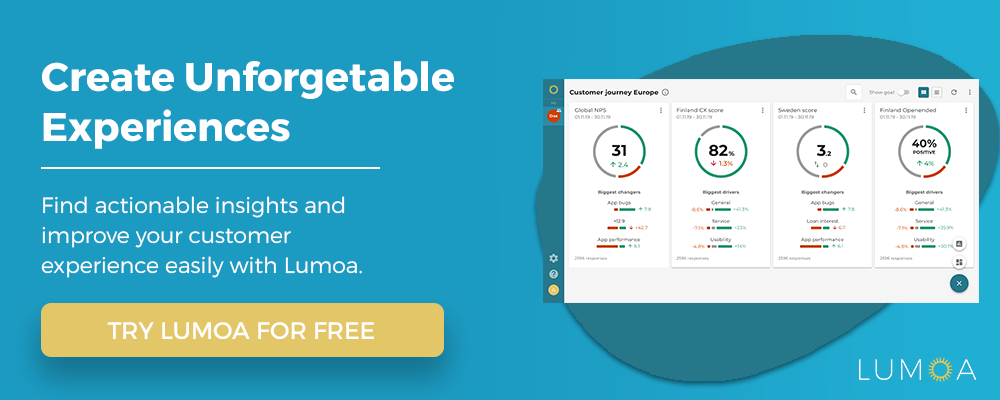Using Integrations In Customer Experience

Last updated on November 22, 2024
Customer experience integrations help you to automate your customer experience. The logic of this type of integration is the same as any other type of integration you can do with other tools.
For example, you probably have integrated your CRM with your helpdesk already to get a better view of your customers so you can be even more efficient when solving their issues. You can do the same type of integration with your customer experience platform, which will help your make your life easier.
One of many benefits of integrating one tool to another is that you and your team will become more efficient and save time not having to manually move data from one place to another.
What is an Integration?
Essentially, an integration makes it possible to connect different tools, APIs, or systems to build more value out of your data.
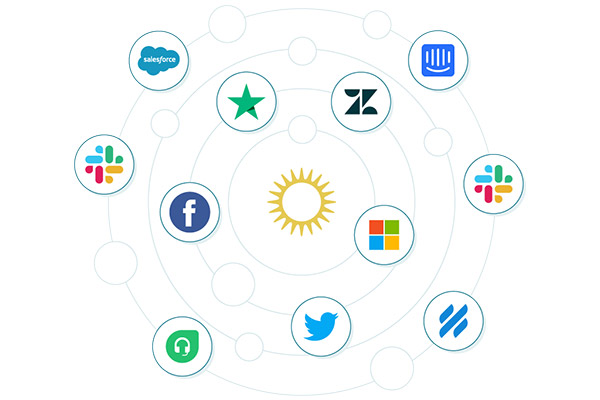
The main benefits of using integrations with your customer experience platform are:
- Time savings/eliminating manual work
For example, automating data transfers to a tool like Lumoa from other survey providers such as Qualtrics, from online existing data points such as Trustpilot, or from public forums such as App Store reviews. - Proactiveness triggering actions in real-time
Automatically creating tickets in Zendesk or Salesforce when you receive negative feedback. - Increased insight actionability
Fetching background data such as customer segment, value, or tenure from your CRM systems.
The key benefit of an integration is that it creates an instant flow of information, meaning the actions from the integration will be triggered automagically!
Common examples of customer experience integrations
Integrations are a broad term, and there is an unlimited number of different use cases for customer experience integrations that can be done depending on what you want to accomplish.
For example, Lumoa has very clear open APIs and you can easily integrate into any modern platform.
Below, we are going to cover some of the more common integrations our customers at Lumoa use to provide an example of how they work.
1. Send customer feedback to Lumoa
You can easily send the feedback that you collect to Lumoa. For this, we will need to integrate into your platform of choice. Feedback can be collected by many different tools so, in practice, it means that you can connect to:
- Survey platforms that you use to collect feedback
Examples of such platforms are Qualtrics, SurveyMonkey, Survicate, or Surveyhero, etc. - CRM Systems
For example Salesforce, Intercom, Microsoft Dynamics, or Zendesk. With the focus on customer advocacy and improving satisfaction, an increasing number of CRM platforms offer the possibility to collect customer feedback. These platforms usually have a rich set of APIs, so it is very easy to integrate them into Lumoa. - Databases where you store customer responses
In some cases, you may have a central database where you store and enrich customer responses. In most of these cases, feedback is also enriched with information from other systems and it represents the source of truth for the company. Think Snowflake, ElasticSearch, MySQL, MongoDB, etc.
Lumoa can easily integrate with all of these systems – pull data as it flows into your system and automatically send it to Lumoa.
How it works
If we think of a survey provider as an example, in general, the person that has created the survey would then (in most cases) give Lumoa a Survey ID, and an API Key.
The Survey ID is a unique identifier that will tell Lumoa exactly which survey we are looking to target, and the API Key works as credentials that allow Lumoa to get the data securely.
After, Lumoa will create an integration that will start listening to that Survey ID.
In this case, Lumoa would configure this integration so that whenever a response is submitted to your survey, the integration duplicates the response and fires the duplicate off to Lumoa.
This integration can also be configured so that it sends over the entire customer response or just pieces of it.
An example is if you ask end-users to leave contact information, and you don’t want those end-user emails and phone numbers to go to Lumoa. We can configure the integration so that it only targets the data you want us to collect.
Here is an example flow of sending data to Lumoa through the use of a Survey provider:

2. Send survey invites from your CRM and your responses to Lumoa
If you are using Lumoa to collect feedback, we recommend that you send survey invites through your CRM system, in this way, you have full control of to whom you want to send your survey too.
This is also increasingly important as privacy and security regulation becomes more relevant. Additionally, it takes just minutes to set up automated survey invites, so users can leave feedback after important interactions such as customer service call or after an onboarding process.
In practice, you will just need to set-up a trigger or an automated workflow in your CRM and insert the survey link in your email. You can even transfer background variables.
3. Triggering actions in real-time when customers leave feedback
Many of our customers take advantage of Lumoa integration capabilities to become more proactive – automating tasks to close the loop in a very fast and efficient manner.
Some use cases include generating Zendesk tickets after a customer leaves negative feedback, or automatically triggering CRM campaigns.
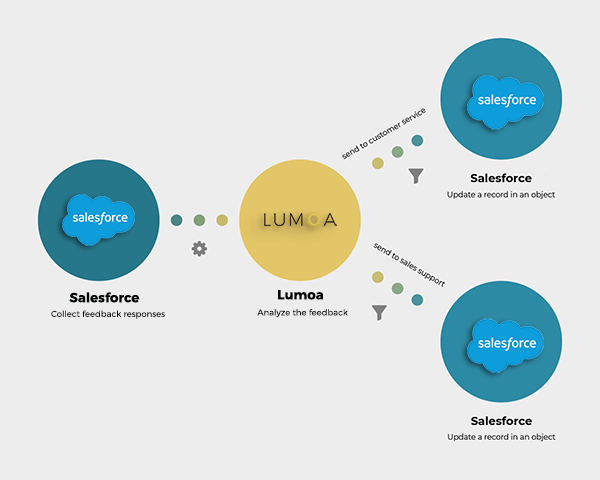
Imagine that you have a mobile application, and you get negative feedback around a performance bug that you have already solved in your latest update.
With Lumoa, you can set a trigger so users that complain about performance and have an old version of your software get an automated email asking them to update to the newest version.
This way you free up time from your customer service team and get the fastest possible solution directly to your customers.
The US challenger bank Simple Finance created a new case routing based on the new insights found in Lumoa so that new card request cases were prioritized in their customer support which resulted in a 90% decrease in case resolution time and a 20% increase in customer satisfaction.
Read more about how Simple Finance improved their ticket routing system with Lumoa.
4. Export Enriched Feedback from Lumoa
With Lumoa you can also programmatically export feedback with all the analytics results.
In practice, this means that you can get a file with all the responses that include the topics customers talk about and the sentiment for each of those topics.
Typically, data scientists love this data as they can link it to internal data that cannot be sent to Lumoa (such as customer location, customer purchase history, etc) and create an ad-hoc internal analysis that will uncover insights that otherwise would be not available.
5. Collect public online reviews
Lumoa has the ability to crawl over the web and collect publicly hosted feedback. Web crawling helps to understand how your customers are talking about you online.
These can be things like App Store reviews, Amazon reviews, Trustpilot comments, etc. This data can then be delivered continuously into Lumoa so that you can capture additional touchpoints.
Even more, you are not limited to fetching your own data.
Since this is publicly hosted feedback, Lumoa bots can also fetch data on your competitors.
You could have the suite of Lumoa features like topics, sentiment, and overall analysis on competitor’s feedback to help identify areas where they might be struggling, and then capitalize on that.
Customer Experience Integration – Endless possibilities
As mentioned above, the different types and uses of integrations are nearly limitless.
You can do things like create tickets whenever certain types of feedback are summited.
If your end-user submits a negative response, you can monitor that response, track when it arrives, and then create a ticket in your support software so that your team can resolve the issue with the end-user.
Similar notifications can be sent to things like Slack, to notify teams of negative responses.
If you want to read more about customer experience automation cases in: 5 Great customer experience automation cases.