Lumoa Just Got Better

Last updated on August 25, 2022
Wow! Have you seen the new update?
We are happy to announce the product update that our team has been working on for the last months. The update touches all your favorite features and turns them into even more a productive toolset, so you can dive deeper into your customer feedback analysis and execute accurate actions based on that.
Let’s go through the updates one by one.
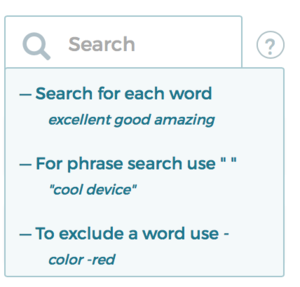
Search is here to stay!
We are happy to announce that, search, the most requested feature is part or our new release. Find fast answers to business questions searching on the fly from all consumer responses. Keep in mind that, once you search, all the dashboard components will update showing you how NPS scores, trends and impact looks like based only on the comments that match your search terms.
The updated NPS Graph. What do the numbers say now?
The NPS graph now consists of three components; the NPS score, NPS Chart and date ranges for the graph.
NPS Score
You can now change the period of NPS calculation with options to have a daily, 7-day, 30-day or 90-day range. This example uses a 30-day NPS calculation. This means that the NPS score is calculated using all the data available for the last 30 days.
This choice affects also the darker line in the chart at the right of the picture below. Here, the line is the value for a 30-day rolling NPS. This can be interpreted as at any given date of the chart the previous 30-day average value is drawn as the line value and will give you more accurate measurements of NPS varying on the period of your choice and helps you to analyze and see the changes quicker.
Tip: use longer periods (30/90-day range) to get a more stable read on NPS if you don’t receive feedback on a frequent basis. Switch to 7-day NPS to track and act on sudden changes or if you receive larger amount of NPS every.
NPS Chart
The date range of the NPS chart can be adjusted from the right top right corner of the page. Note, the data range for the chart is different to the one at the impact factors!
Now the chart has three different values. To the rolling value you are familiar with, we have added the daily NPS and the number of daily responses.
The daily NPS allows you to see sudden changes at a glance (can be highly volatile depending on the amount of feedback received and you might see it negative for example during the service downtimes) while the amount of feedback (bars at the bottom) shows you how reliable the data is.
The heart of Lumoa: the Impact Factors and Comments
The impact factors section has been upgraded as well, categories and subcategories are styled and, just as always, tailored to your specific company or industry.
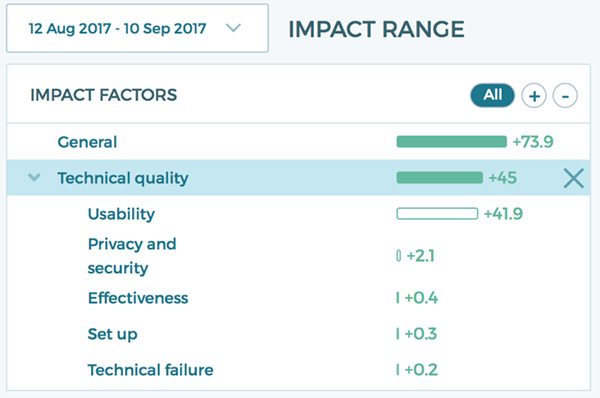
Now you can control separately the time period for which you want to calculate the impact. This time period is visualized in the NPS trend chart by the blue box.
Tip: When you click on an impact factors, you can now analyze in even further detail the categories and read the matching comments when clicking the specific category. This allows you to get insights straight from the comments.
The comment section
Now you can see the details from each response, allowing you to get to insight faster. The information you can find will match the filters from your company. Moreover, now you can also see all the categories and sub-categories your comment is allocated to.
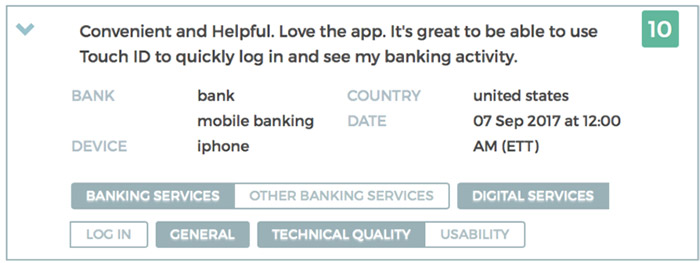
The displayed comments are influenced by the impact range, filters on the left and also by the impact factors themselves.
Tip: Categorizing the feedback by the impact factors helps you to find what your customers love or hate with higher accuracy and implement actions based on the feedback.
What do you think? What is your favourite feature? What do you want to see in the next updates? Share you opinion in the comments below or with #LumoaUpdates.