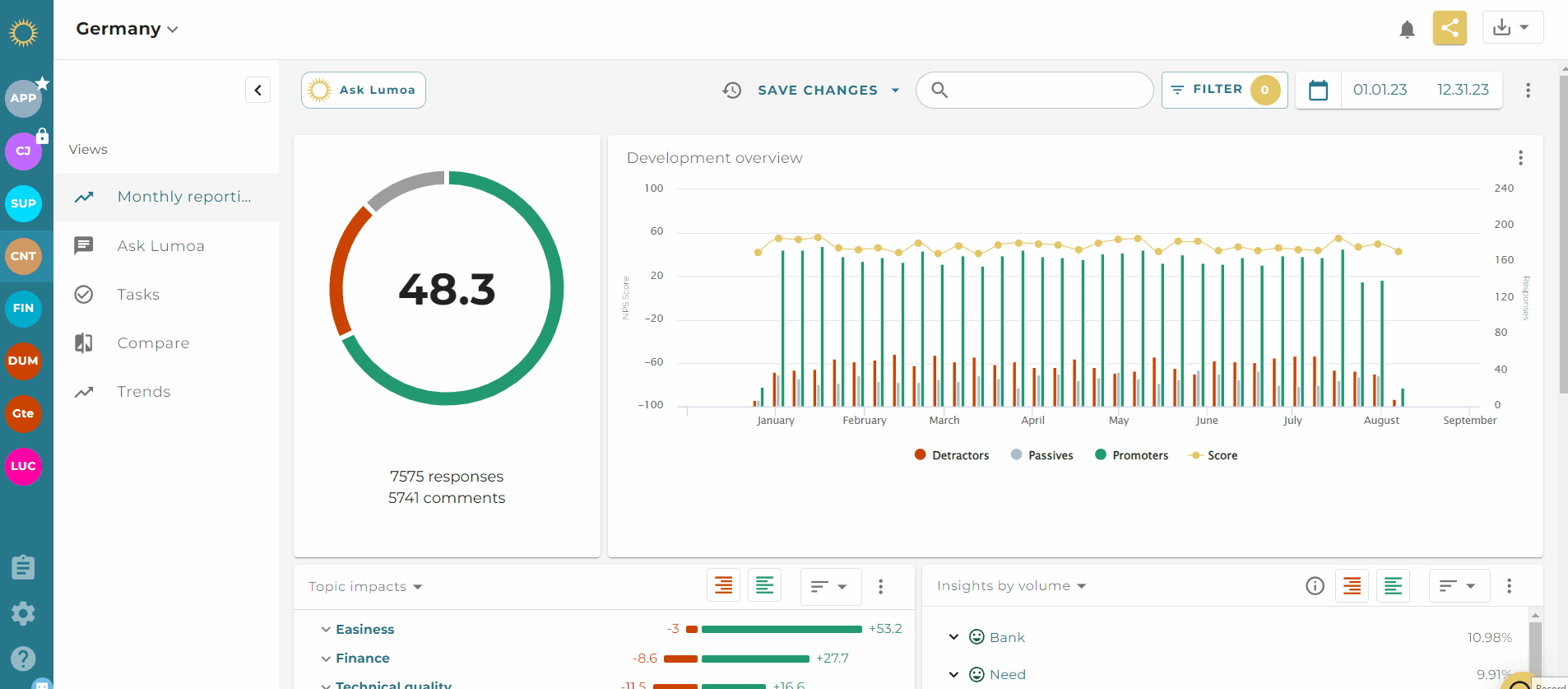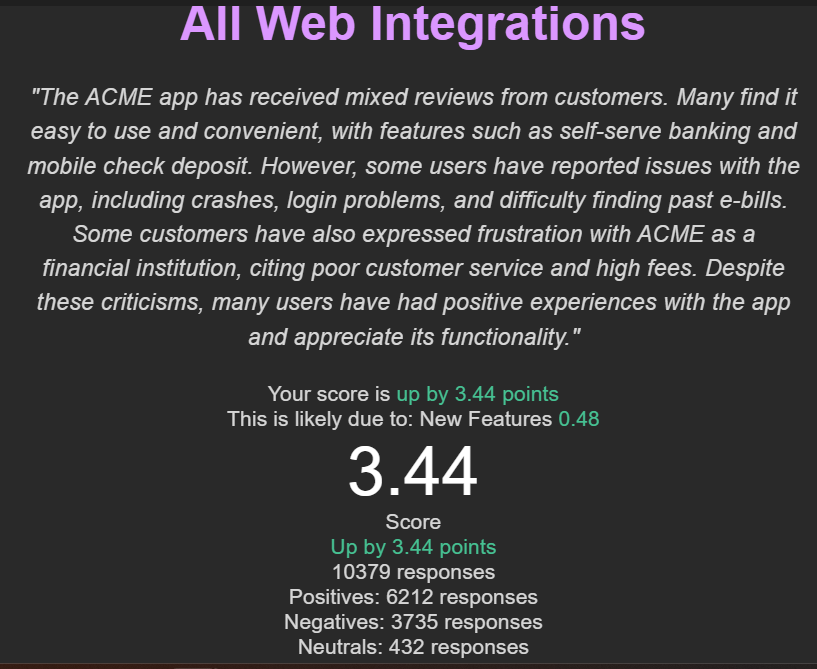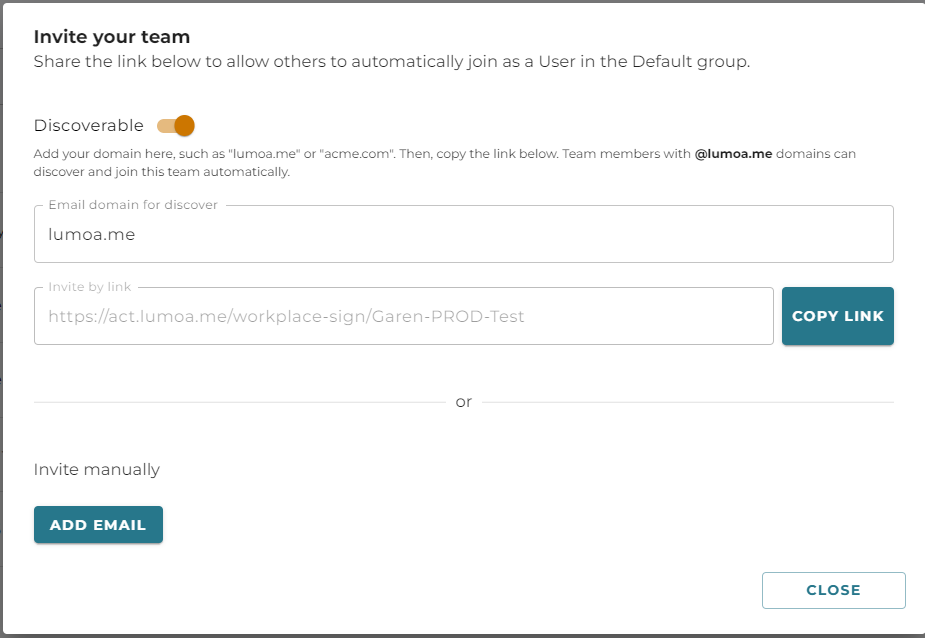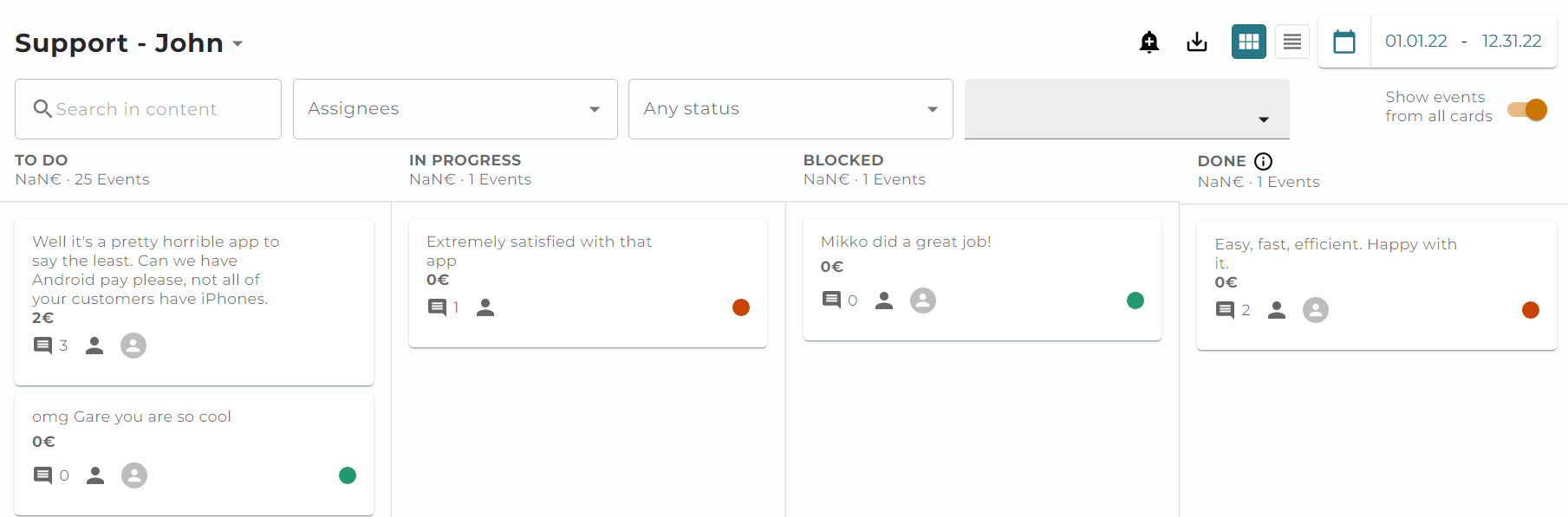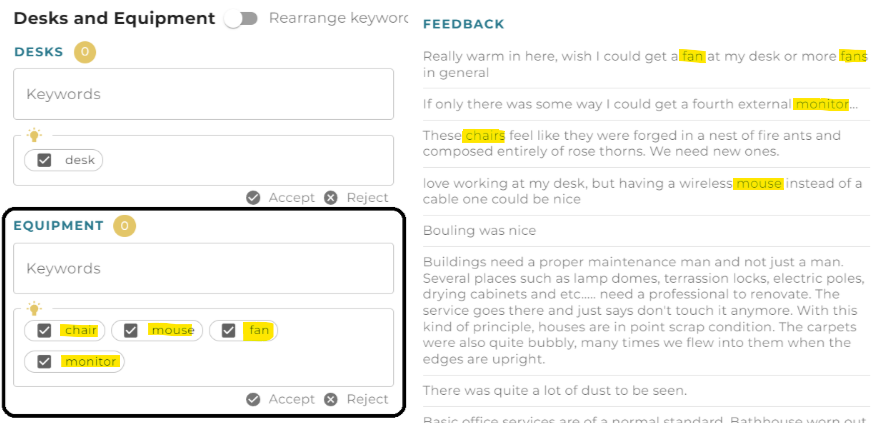Lumoa’s biggest features for 2023!
Last updated on February 14, 2024
Lumoa’s biggest features for 2023
Another year down! Crazy how time flies. And Lumoa has been flying by as well, with over 1000+ tickets released this year aimed at improving how Lumoa works – based on your feedback! So let’s get started counting down our top features of the year, starting with…
GPT Summaries
Lumoa can now summarize thousands of feedback at the push of a button:
- Save time – No longer need to read feedback one by one
- Reporting made easy – Copy and paste this summary anywhere, such as into an email or PowerPoint
- Safe and Secure – GDPR compliant and your data will not be used for other purposes
GPT summaries are already live for all customers, and we have had resounding positive feedback about them! We have even more improvements planned for GPT summaries in the future, so stay tuned!
Psst, hey! Did you know you can get GPT summaries delivered straight to your email? Check out our guide on notifications to turn it on!
Ask Lumoa now in Beta!
In combination with GPT, Ask Lumoa is the “hot new way” to get analysis on your data. Wondering what your biggest issue was last week or how customers are reacting to certain changes? Just Ask Lumoa!
Ask Lumoa is the result of many months of work from our data scientists. We want you to be able to ask any question about your data and get a clear, accurate response.
If you want to get access to the Ask Lumoa Beta, contact your CS manager who can tell you more!
Customize your Views
We redid our ENTIRE main page in Lumoa to make it easier to view and manage your data in the ways that matter. Now, each element on the page can be customized, allowing you to create dynamic views that are specific to your needs!
With this new widget system, you can create views for things like:
- Monthly reporting and data tracking
- Comparing this periods feedback to last period
- Viewing how touchpoints are performing relative to each other over time
We have an exciting webinar that will cover some of the use cases above, but you can also check out the knowledge base article for more information!
Get email summaries with Lumoa GPT
Lumoa GPT is already one of our premier features, and now you can get similar summaries delivered to your inbox every Monday morning, without you have to do any work!
- Automatically get summaries of thousands of feedback
- Summaries are done on a per card basis, you could get multiple at once!
- Safe and secure – none of your data will be stored anywhere outside of Lumoa
Below is an example of the type of summary you might receive. It contains a brief summary of the data overall, as well as changes in scores and common Topics associated with your data. To turn on email summaries, subscribe to notifications for a card!
New Invite Process
Users can now invite themselves to Lumoa. All you have to do is turn on “discoverable” while inviting a user, and then you will be granted a link. Copy that link and paste it anywhere – into an email, slack, whatsapp, etc. If someone clicks that link with your companies email domain (such as @lumoa.me), they will automagically be invited to Lumoa!
More information can be found from our knowledge base.
Improved Exports
Previously, Lumoa exports were limited to a max of 25k feedback. This meant that if you needed to export more than that, you needed to do multiple exports, combine them after the fact, and it could become messy.
Starting earlier this year:
- Exports are delivered to you by email
- You will need to be logged in to Lumoa in order to access the link in the email
- This new export process has no limits on how much data it can pull
Check out how to export data from Lumoa using this guide. We offer lots of export types for different use cases, but let us know if there is something we missed!
Use Tasks to make sure the right feedback gets to the right person
Lumoa has offered a way to close the loop with your customers by using the Events page for some time. Now, we have added a couple of things to help this process be a bit more accessible:
- Adding profile pictures make it easier to see what feedback your teammates are working on
- Filtering by unassigned feedback lets you immediately identify the customer voice that hasn’t been heard
- Changes to the Events page let you see determine followup actions and close the loop with the customer
Click this link to learn about the Events page and how it can help you close the loop with the voice of your customers!
New tool to help you work with Lumoa
Last month we also launched our new Lumoa Messenger bubble, you may even be using it to read this product news! If not, we have an image of how it looks below:
This tool can be found from the bottom right of all pages in Lumoa. In it, you can search the knowledge base, check out Lumoa news, see previous comms, and complete Checklists!
Checklists are our way of helping you get important things done in Lumoa. They all take just a few minutes to complete, and they will make your Lumoa experience better for you and your teammates. An example is a checklist that teaches you how to share data with others ???? .
Groups page permission changes
Groups in Lumoa allows you to control what your users can see and do in Lumoa. As an example, you could make a group titled “Swedish Team” and make it so that users in that group can only see data that came from “Country = Sweden”.
Previously, the Groups page used AND logic, but now it uses OR logic for determining permissions. Lets go through what that means with an example. Assume there are two Groups:
- Group A: “Country = Sweden”
- Group B: “Country = Germany”
Under the previous logic, if a user was apart of both groups, they would only see feedback that came from Sweden and Germany. But its kind of hard for a single feedback to come from two different countries at the same time ???? .
This is why we changed the logic. Moving forward, a user apart of the two above groups can see any data that was submitted from either Germany or Sweden. More info can be read about this in our knowledge base.
You can now turn on keyword suggestions!
Keyword suggestions is Lumoa’s way of helping you improve your Topics, as new feedback comes into your account. Lumoa will suggest phrases, and where those phrases should go, in order to make your data more accurate. All you have to do, is hit yes!
New keyword suggestions will come each time Topic Modeling is ran, and you can turn on Keyword Suggestions on a per collection basis by editing the collection. Contact your CS manager or [email protected] if you have questions about this process!
|
|
Wow! What a year of releases for Lumoa. And this doesn’t include all the numerous backend changes to make the page smoother, load faster, and look better! We have some exciting stuff cooking up for 2024, and we hope they make it easier for you to take actions based on the voice of your customers.
That’s all folks! Thanks for reading!